Sunday, December 20, 2009
I'm using PSP X2 but any version will work and for those who have working knowledge of psp. Any similarity to any other tutorial is purely coincidental.
Supplies needed for this tutorial:
A tube of your choice and a close up, I'm using an Elias Chatzoudis, purchase HERE
The awesome kit is a FTU called Happy New Year from La Carolita Designz, visit her blog for download,
please leave some love when you donwload.
The template# 306 by Missy at Divine Intentionz, please leave some love.
Font: WaterBrushRob
**Some of the elements loose brightness when you resize, apply some sharpen if needed.
Also don't forget to add a drop shadow as you go. I used Vertical & Horizontal 0, Opacity 65, Blur 5 and color black.
Open the template in your psp. Duplicate it Shift + D
Close the original template, work on the duplicated. Name it and save now.
I always save mine when I start to void loosing it if my psp suddenly closes. Remenber to save often too.
Resize by 90% all layers.
Image ~ Canvas Resize, set the New Dimension Width and Height to 600.
Layer ~ New Rater Layer, drag this layer to the botton and flood fill wiht white.
Delete the copyright and Word Art layers. We don't need these layers.
Let's work with the layers from the botton.
Select the Circle layer ~ Selections ~ Select all ~ Float ~ Defloat.
Open paper6 from the kit copy and paste into selection over to your canvas. Deselect.
Add a close up of the tube you are using and paste it to the circle. Low opacity to 60.
Select Dotted Circle layer ~ Selections ~ Select all ~ Float ~ Defloat
With Brush Tool color the dots with black. Deselect now
Select small circle layer and change color to one that math your tube.
Select the Film Strip Background ~ Selections ~ Select all ~ Float ~ Defloat
Open Paper 9 copy & paste into selection.
Paste now the close up of your choice fit it in one of the frames. Duplicate ~ Mirror.
Change the blend mode to these close up tubes to Luminance (L)
Select the Film Strip ~ Selections ~ Select all ~ Float ~ deflot
Open paper 8 resize copy & paste in to selection.
Select median circle ~ Selection ~ Select all ~ Float ~ Defloat.
Open paper 5 resize copy & paste in to selection to the median circle.
Apply texture effect to this circle, do not deselect yet. Effects ~ Texture ~ Weave add the following settings: Gap Size 1. Width 6. Opacity 4. Colors one of your choice that match your tube. Fill gaps checked.
Now let add some elements:
Resize ballons by 35 % I used the 3 in the kit resize the same %
Duplicate each one and rotate 12 left and right.
Resize Star1 by 8%, sharpen. Duplicate 5 times and with Move tool move them to the botton of the film strip frame.
Resize Champagne by 30% Move it to the left side of your tag.
Resize Champagne Glasses by 25% and paste above the Champagne.
Paste now the tube you are using.
Add copyright and your text and you are done. X out the white background layer and save it.
Thank you for tryin, please contact me if you have any question.
Comments are welcome.
Subscribe to:
Post Comments (Atom)
About Me

- Chatita
- Hello, I'm Chatita, I live in Central North Carolina. I've been PSPing for about 6 years and I love it the more I learn the more I get addicted. I hope you enjoy my tutorials. I appreciate your visit, please contact me if you have any suggestion or question.
My Time and Weather
Followers
My Licenses
GORJUSS : SW1440
PFD: PFD_Chatita
Psp Tubes Emporium: PTE1660
MPT: MPT8364
RAC: IRP1103A
AMI: AMIUFE30
CILM: CI4227LM
SATC: SATC1308
COD: COD-2728
B. JENSEN: BJ1174
Dreamscape Imaging: DSI1255
PFD: PFD_Chatita
Psp Tubes Emporium: PTE1660
MPT: MPT8364
RAC: IRP1103A
AMI: AMIUFE30
CILM: CI4227LM
SATC: SATC1308
COD: COD-2728
B. JENSEN: BJ1174
Dreamscape Imaging: DSI1255
Labels
- Animated (10)
- Award (7)
- Christmas Tuts (18)
- FTU Tutorials (88)
- Halloween (9)
- PTU Tutotials (89)
- Valentine Tuts (28)
If you like my tutorials PLEASE leave a little note no matter if it's just a smile. I really love writing tutorials to share with you all & I would like to know that you enjoy, try or just look at them. Please leave some love. Thank you!!!


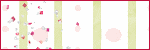



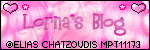


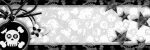
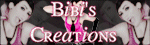

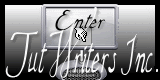

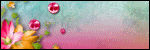


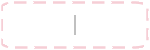



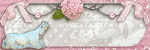


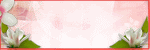


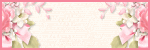
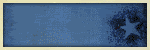
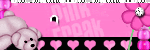
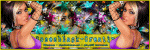






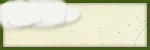




1 comments:
Love what you did with my template :0)
Hugs
Missy
Post a Comment