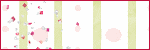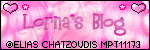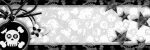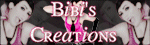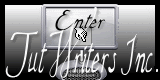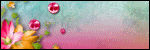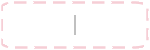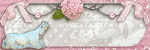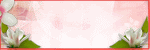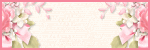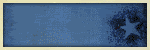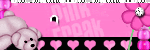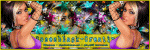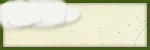Sunday, July 25, 2010
This tutorial was written by me on
July 25th, 2010. Using PSP X2
but any version will work and for those
with working knowledge of PSP.
Any similarity to any other tutorial is
purely coincidental.
Materials need:
Tube of choice. I'm using the Artwork of Jennifer Janesko HERE
Kit is FTU by Doris at Scraps Dimensions
Called Quiet Elegance
A wallpaper of choice. I used one from Gramatita & Material PSP
The zip is called Paisaje Marinos
Mask By Chas #25 at Chas ScrapnBitz
Font: The Nautigal
OK, let's start:
Open a new canvas 700 x 650 Flood fill with white.
You can crop later.
Open Frame3 resize by 60
Paste wallpaper below the frame, resize if needed.
With Magic Wand tool click inside the frame.
Selection - Modify - Expand by 4
Selections - Invert Hit delete in your keyboard.
Deselect now.
Resize and paste the following elements:
Leaves = 45 Duplicate - Mirror. Rotate copy by 10 right
Leaves layer rotate by 10 right.
Jewelry3 = as is
Flower5 = 30 Duplicate - Mirror
Flower9 = 42
Bow2 = 45 Colorize to match your tube
Hat = 25
Candle = 20
Candle2 = 16
Rose1 = 35
Paste tube now. Crop image now.
Add a Raster Layer above white background layer.
Selections - Select all
Open paper 5 Copy and Paste Into Selection. Deselect.
Apply Chas_mask25 to paper 5
Merge Group.
Hide white background. Merge visible all layers left.
Add copyright and your name.
You are done.
Thank you for trying my tutorials. Please leave any comment you may have.
This tutorial was written by me on July 25th, 2010. Using PSP X2 but any version will work and for those with working knowledge of PSP. Any similarity to any other tutorial is purely coincidental.
Tube of choice. I'm using Ismael Rac art work. Purchase HERE
The awesome kit is a PTU by Shani at Wicked Princess Scraps.
Called Elegant Soiree
Template # 357 by Missy at Divine Intentionz
Word Art by Debs at Creative By Nature
Pluging: Penta.com - Penta Dot.
Eye Candy - Gradient Glow
Eye Candy - Gradient Glow
Open template #357. Duplicate Shift+D
Close original template and save your new one. Don't forget to save often.
Delete copyright and word art layers. Un hide background.
Image - Canvas size - Change to 700 x 700 you may re-size later.
Add Noise of choice to Circle 3 and glittered frames.
Add Noise of choice to Circle 3 and glittered frames.
From the kit paste papers of choice to each shape.
Repeat the following for each layer:
Selections - Select All - Float
Selections - Modify - Smooth - Change both numbers to 10
Antialias and Preserve corners checked.
Paste paper as a new layer.
Selection - Invert - Hit delete in you keyboard. Deselect now.
Delete original layer.
Add Eye Candy -Gradient Glow to both of the Small Circles.
Paste tube of choice above of both frame background.
Apply Effects - Photo Effect - Sepia Toning: Amount to Age: 40
Then Penta.com - Color Dot : Value 16, Distance 2, Colors 255 -OK
Paste a main tube.
Re size Elements:
Bracket = 80 Rotate 90
With Selection tool, select one by one and paste as a new layer
Rotate 6 left and right.
Feather = 80 Duplicate - Mirror
Starpin = 65 Rotate 23 right
Mask = 60 Rotate 23 right
Blackheels = 25
Doubleheart = 45
Champagne = 45
Glitter Frame Rotate 45
Fan as is - Duplicate - Flip
Open Word Art by Debs. Delete copyright layer. Merge visible.
With Free Hand Selection tool select the first 2 word and paste as a new layer on the top of you canvas.
Then select "don't confuse hate" and paste as a new layer.
Then "with jelauosy"
See my sample for placement. Change color to "Please" word to one that match your kit.
X out white background layer and merge visible all layers left
Add copyright and your name and you are done.
Thank you for trying my tutorial. Feel free to contact me if you have any question.
Repeat the following for each layer:
Selections - Select All - Float
Selections - Modify - Smooth - Change both numbers to 10
Antialias and Preserve corners checked.
Paste paper as a new layer.
Selection - Invert - Hit delete in you keyboard. Deselect now.
Delete original layer.
Add Eye Candy -Gradient Glow to both of the Small Circles.
Paste tube of choice above of both frame background.
Apply Effects - Photo Effect - Sepia Toning: Amount to Age: 40
Then Penta.com - Color Dot : Value 16, Distance 2, Colors 255 -OK
Paste a main tube.
Re size Elements:
Bracket = 80 Rotate 90
With Selection tool, select one by one and paste as a new layer
Rotate 6 left and right.
Feather = 80 Duplicate - Mirror
Starpin = 65 Rotate 23 right
Mask = 60 Rotate 23 right
Blackheels = 25
Doubleheart = 45
Champagne = 45
Glitter Frame Rotate 45
Fan as is - Duplicate - Flip
Open Word Art by Debs. Delete copyright layer. Merge visible.
With Free Hand Selection tool select the first 2 word and paste as a new layer on the top of you canvas.
Then select "don't confuse hate" and paste as a new layer.
Then "with jelauosy"
See my sample for placement. Change color to "Please" word to one that match your kit.
X out white background layer and merge visible all layers left
Add copyright and your name and you are done.
Thank you for trying my tutorial. Feel free to contact me if you have any question.
Friday, July 23, 2010
This tutorial was written by me on
July 24th, 2010. Using PSP X2
but any version will work and for those
with working knowledge of PSP.
Any similarity to any other tutorial is
purely coincidental.
Tube of choice. I'm using a Gorjuss by Suzanne Woolcott
The kit is a FTU by Gina at Gina's Gems Scraps
called "Pixie Dusk Add On" Thank you.
Mask: Monti's Circle mask by Monti's Pixel Playground
Font: Troubled Genius
*Remember to save often and add a Drop Shadow as you go.
Open a new canvas 630 x 630 flood fill with white. Selections- Select all.
From the kit open paper 3 copy and paste Into Selection. Deselect
Open mask and apply to mask.
Let's now paste elements in the following order and re-size by:
Mushroom Stand = 65%
Grass Cluster = 60%
Flower Cluster = 65%
Lily Pad and Water Lily = 40%
Lily Pad = 30%
Paper Water Lily = 15%
Magnolia =35%
Butterfly = 30%
Add your text and copyright.
X out white background and save as PNG.
Thank you for trying my tutorials. Please feel free to contact me if you have any question.
Friday, July 16, 2010
Material Needed:
Tube of choice, I'm using artwork of Elias Chatzoudis. You must purchase a license to use this art.
You may do so at MPT.
The kit is a PTU by Kim at Sweetness Expressions called Sweet Treats. Thank you.
Mask dmsk0542 by Diana Tood.
Font: Kwekel
Please leave a comment if you try my tutorials
Thank you
Ready?
Tip: Add a Drop Shadow of choice as you go.
Remember to save often.
Open a new canvas 650 x 600 Flood fill with white.
From the kit open Frame1 copy and paste as a new layer to your canvas.
Re-size frame by 75
Paste Frame2 re-sized by 70
Flood fill frame with paper12
Paste Pearls Spiral below the frame1. Duplicate - Mirror.
Paste Ribbon above Frame 2. Re-size 90%
Re-size Heart Stitches by 85 and paste above Ribbon
Paste re-sized paper16 above Heart Stitches
With Magic Wand tool click inside the Heart
Selections - Expand 4 - Invert. Hit Delete in you keyboard. Deselect now.
Paste your tube, re-size as needed.
Add elements of choice. Here is how much I re-size those I used:
Tag2 = 30 Rotate 30 left
Bow2= 50
Flower 5 = 60
Flower 6 = 40
Flower 7 = 60
Flower 8 = 80
Ribbon Beads = 60
Heart Charm = 45
Word Art = 70
Crop now.
Add a New Raster Layer above the white background. Selections - Select all
Copy and Paste Into Selections paper 6. Deselect now.
Apply mask 0542. Merge Group and low opacity to 62
Add your name and copyright.
X out white background and save as PNG.
You are done! Thank you for trying my tutorial.
See you next time.
Another sample:
Monday, July 12, 2010
This tutorial was written by me on
July 12th, 2010. Using PSP X2
but any version will work and for those
with working knowledge of PSP.
Any similarity to any other tutorial is
purely coincidental.
Material Needed:
Tube of choice, I'm using Elias Chatzoudis artwork. Purchase at MPT
The awesome kit is a FTU by La Carolita at La Carolita Designz
called Black and White
Template 355 by Missy at Divine Intentionz
Plugin: Eye Candy - Gradient Glow
Font: Poornut
Open template in PSP
Duplicate template by pressing SHIFT + D
Close the original template.
Delete copyright layer.
Paste paper of choice to Shape 1 & 2
Floodfill Circle Background with Gradient black & white and add noice of choice.
Add Gradient Glow - white to layer of choice.
Paste tube of choice
and two close up change blend to Luminace L
Add elements of choice.
Here is how I re-size those I used:
Feather1 = 60
EmbellishmentHeart = 30
Clip2 = 20 Rotate 18 right
Bow1 = 15
Ribbon1 = 60 Mirror - Flip - Rotat 28 right
Ring = 60
Butterfly3 = 15 Rotat 28 Right
Flower4 = 50
Butterfly4 = 15 Rotat 28 left
Add a new raster layer above white background.
Selections - Select All
From the kit open and paste into selection a paper of choice
Deselect.
I used paper 9 as a mask, croped a little bit
Add your name and copyright
Hide white background and save as PNG.
Thank you for trying my tutorial. Please feel free to contact me if you have any question.
This tutorial was written by me on
July 12th, 2010. Using PSP X2
but any version will work and for those
with working knowledge of PSP.
Any similarity to any other tutorial is
purely coincidental.
Supplies Needed:
Tube of choice, I'm using a Keith Garvey, purchase at MPT
The template is by Sabine at Creative Misfits
The Kit is a FTU by Kittz at Creative Misfits
called A Is For Attitude. Please leave some love then DL.
Font: 2Peas Static
Pluging Optonal: Penta.com - VTR2
Supplies Needed:
Tube of choice, I'm using a Keith Garvey, purchase at MPT
The template is by Sabine at Creative Misfits
The Kit is a FTU by Kittz at Creative Misfits
called A Is For Attitude. Please leave some love then DL.
Font: 2Peas Static
Pluging Optonal: Penta.com - VTR2
Open BadAss Template in PSP. Duplicate by pressing SHIFT + D
Close the original template.
Image - Canvas Size, change size to 650 x 650
Add a new raster layer to the below the BG mask and flood fill w/white.
Layer 1:
Selections - Select All - Float
Add noise of choice.
Repeat this to layer 3, layer 5, layer 7, layer 9 and Raster 10
Paste paper of choice to the other layers.
With Rectangle Selection and pressing SHIFT, make some sections
to layers and apply VTR2 plugin with:
Lane Distance 29, Line With 0, Contrast 172 and Ghost 0.
Add now elements of choice.
I used & re-size:
Skull Heart Charm2 = 30 Rotate 30 left
Scalloped Paper Edge = 90
Skull Charm2 = 30
Hanger 5 = 30
Flower4 = 40
SkinnyBow1 = 40
Winged Skull2 = 40 Rotate 15 left
Add tube of choice and two close ups.
Low opacity to close ups to 65
Low opacity to close ups to 65
Add a Drop Shadow to all layers.
Save your tag as PNG
Thank you for trying mu tutorial, see you next time.
Sunday, July 11, 2010
This tutorial was written by me on
July 11th, 2010. Using PSP X2
but any version will work and for those
with working knowledge of PSP.
Any similarity to any other tutorial is
purely coincidental.
Material Needed:
Tube of choice, I'm using Olivia, must have a valid license to use this art. Purchase at CILM
The kit is a FTU by Doris at Scraps Dimensions
Called Brown Delight. Thank you!
Mask177 by Vix at Vixpsp
Font: Moon Dance Two
Plugin: Mura's Meister / Copies
Eye Candy 400 / Gradient Glow
Tip: Add a Drop Shadow as you go.
Save often.
Please leave a comment if you like or try my tutorials
Thank you.
Ready?
Open a new canvas 600 x 600
Add a New Raster Layer
Selections- Select All
Open paper 4 and Paste Into Selection to your canvas
Deselect
Apply mask. Merge Group. Re-size by 95%
Open Metal Liquid Heart re-size by 65 paste to your canvas
as a new layer.
Paste tube of choice above the heart.
Open Swirl1 re-size by 20, paste as a new layer and apply
Copies with this settings
On your layer palet drag this layer below the heart.
Paste below the Swirl layer Ribbon re-sized by 50
Lamp resized by 50
GlitteryBits_Silver, Duplicate - Mirror
Paste the following elements re-sizing by and above the tube:
Doodle2= 80
Flower3= 25 Duplicate re-size by 90
Flower6= 25
Butterfl1= 35
Butterfly2= 60
Butterfly3= 60
Pin= 20
Add your name and apply Gradient Glow.
Add Copyright
Hide white background and save as PNG
You are done! Thank you for trying my tutorial.
See you next time.
Saturday, July 10, 2010
This tutorial was written by me on
July 10th, 2010. Using PSP X2
but any version will work and for those
with working knowledge of PSP.
Any similarity to any other tutorial is
purely coincidental.
Materials Needed:
Tube of choice, I'm using Suzanna Woolcott. By a license HERE
Called Simple Fairytale
Mask 214 By Cat at InsatiableDreams
Font: 2Peas Scrumptius
Word Art by Jennifer at Word Art World
Bling HERE
Animation Shop
Plugin Eye Candy 5 - Gradient Glow
Let's start
Open a new canvas 600 x 600
Flood fill with white
Add a New Raster Layer - Selections - Select All
Open Paper 6, copy and Paste Into Selection
Deselect and apply mask214. Merge group
In the layer palet low opacity to 70
Let's now paste all elements re-sizing by (%):
Paste them to your canvas in this order
Add a Drop Shadow as you go and save often.
See my sample
Cloud1= 45
Floor= 65
Castle= 60
Bracket= 70
WiredHeart2= 60
Flower= 30
Crown1= 25
Knight= 70
Fairy= 45
Button2= 30
Bird1= 25
BirdCage= 45
Book= 60
Bow1= 35
Balloons= 40
Hearts= 30
I pasted paper 6 below the bracket and applied
Effect - Texture Effect - Straw Wall
Blur 40, Density 15, Length 14, Width 1, Transparency 0, angle 100
Color #555555
Re-size word Art by 10 and paste ti your canvas.
Add Gradient Glow
Add your text:
I used size 83, Layers - Convert to raster layer
Selections- Select all - Float
Open paper1 re-size by 50
Copy and paste paper above the text - Selections - Invert
Hit delete in your keyboard
Selections- Invert
Effects- 3D Effects- Inner Bevel:
Bevel2, Width 10, Smoothness 25, Depth 7, Ambience -20, Shininess 35
Angle 135, Entensity 35, Elevation 70, Color white.
Deselect.
Add Gradient Glow of choice.
Add copyright.
Name and save your image as PSP animation Shop.
Animation:
Open Bling in Animation Shop.
Edit - Select All
Open your tag and duplicate until you have 21 frames
Edit - Select All
Copy Bling frames and paste Into Selected Frames to your tag.
The bling is rotated to fit your tag if you are using same size I mentioned.
Make sure the bling start right at the Fairy Magic Wand
Save as GIF
... And you are done!
Please feel free to email me if you have any question
Thank you for trying my tutorials.
Thursday, July 1, 2010
This tutorial was written by me on
July 1st, 2010. Using PSP X2
but any version will work and for those
with working knowledge of PSP.
Material Needed:
Tube of choice, I'm using a Suzanne Woolcott. Purchase HERE.
The beautiful kit is a FTU only for a limit time
It's a collab called "July [Part 1]" at Digiscrap'mania Shop
Mask # 192 by Gems at Gems Taggin Scraps
Font: Inspiration and Occidental.
I would love to know if you like my tutorials. Please leave a comment.
Thank you!
Open a new canvas 600 x 650
Crop later.
Paste the following elements to your canvas as a new layer.
This is the order I place them:
Don't forget to add a Drop Shadow as you go.
Aline_Design_collab16_timbre1 = 25%
Below the timbre paste:
Tube of choice, re-size if needed
Aline_design_colla16_papier1 = by 10%
Lilas_Collab16_elmt(7) = 30%
Angelique_collab16_element4 = 25%
Manue_collab16_elements5 = 10% - Mirror
The following elements goes above the timbre:
Melancolie_collab16_el9 = 20% Duplicate - Mirror
Laura_collab_el9 = 18% Duplicate - Re-size by 80
Lilas_collab16_elmt(6) = 15%
Aline_design_collab16_chat = 12% Rotate 10 right
Laura_collab16_el3 = 15%
Angelique_collab16_element9 = 30%
Manue_collab16_elements4 = 85 Mirror
Add word art using the fonts I mentioned.
Add now your text and copyright.
Crop now, x out the white background.
Merge visible the layers left.
Unhide white background and add a new raster layer
Selection - Select all
Paste Lilas_collab16_papier (2) into selection
Apply mask 192
Hide white background for transparent tag.
Save as PNG and you are done!
Thank you for trying my tutorial. See you next time.
Subscribe to:
Posts (Atom)
About Me

- Chatita
- Hello, I'm Chatita, I live in Central North Carolina. I've been PSPing for about 6 years and I love it the more I learn the more I get addicted. I hope you enjoy my tutorials. I appreciate your visit, please contact me if you have any suggestion or question.
My Time and Weather
Followers
My Licenses
GORJUSS : SW1440
PFD: PFD_Chatita
Psp Tubes Emporium: PTE1660
MPT: MPT8364
RAC: IRP1103A
AMI: AMIUFE30
CILM: CI4227LM
SATC: SATC1308
COD: COD-2728
B. JENSEN: BJ1174
Dreamscape Imaging: DSI1255
PFD: PFD_Chatita
Psp Tubes Emporium: PTE1660
MPT: MPT8364
RAC: IRP1103A
AMI: AMIUFE30
CILM: CI4227LM
SATC: SATC1308
COD: COD-2728
B. JENSEN: BJ1174
Dreamscape Imaging: DSI1255
Labels
- Animated (10)
- Award (7)
- Christmas Tuts (18)
- FTU Tutorials (89)
- Halloween (9)
- PTU Tutotials (89)
- Valentine Tuts (28)
If you like my tutorials PLEASE leave a little note no matter if it's just a smile. I really love writing tutorials to share with you all & I would like to know that you enjoy, try or just look at them. Please leave some love. Thank you!!!