Saturday, July 10, 2010
This tutorial was written by me on
July 10th, 2010. Using PSP X2
but any version will work and for those
with working knowledge of PSP.
Any similarity to any other tutorial is
purely coincidental.
Materials Needed:
Tube of choice, I'm using Suzanna Woolcott. By a license HERE
Called Simple Fairytale
Mask 214 By Cat at InsatiableDreams
Font: 2Peas Scrumptius
Word Art by Jennifer at Word Art World
Bling HERE
Animation Shop
Plugin Eye Candy 5 - Gradient Glow
Let's start
Open a new canvas 600 x 600
Flood fill with white
Add a New Raster Layer - Selections - Select All
Open Paper 6, copy and Paste Into Selection
Deselect and apply mask214. Merge group
In the layer palet low opacity to 70
Let's now paste all elements re-sizing by (%):
Paste them to your canvas in this order
Add a Drop Shadow as you go and save often.
See my sample
Cloud1= 45
Floor= 65
Castle= 60
Bracket= 70
WiredHeart2= 60
Flower= 30
Crown1= 25
Knight= 70
Fairy= 45
Button2= 30
Bird1= 25
BirdCage= 45
Book= 60
Bow1= 35
Balloons= 40
Hearts= 30
I pasted paper 6 below the bracket and applied
Effect - Texture Effect - Straw Wall
Blur 40, Density 15, Length 14, Width 1, Transparency 0, angle 100
Color #555555
Re-size word Art by 10 and paste ti your canvas.
Add Gradient Glow
Add your text:
I used size 83, Layers - Convert to raster layer
Selections- Select all - Float
Open paper1 re-size by 50
Copy and paste paper above the text - Selections - Invert
Hit delete in your keyboard
Selections- Invert
Effects- 3D Effects- Inner Bevel:
Bevel2, Width 10, Smoothness 25, Depth 7, Ambience -20, Shininess 35
Angle 135, Entensity 35, Elevation 70, Color white.
Deselect.
Add Gradient Glow of choice.
Add copyright.
Name and save your image as PSP animation Shop.
Animation:
Open Bling in Animation Shop.
Edit - Select All
Open your tag and duplicate until you have 21 frames
Edit - Select All
Copy Bling frames and paste Into Selected Frames to your tag.
The bling is rotated to fit your tag if you are using same size I mentioned.
Make sure the bling start right at the Fairy Magic Wand
Save as GIF
... And you are done!
Please feel free to email me if you have any question
Thank you for trying my tutorials.
Subscribe to:
Post Comments (Atom)
About Me

- Chatita
- Hello, I'm Chatita, I live in Central North Carolina. I've been PSPing for about 6 years and I love it the more I learn the more I get addicted. I hope you enjoy my tutorials. I appreciate your visit, please contact me if you have any suggestion or question.
My Time and Weather
Followers
My Licenses
GORJUSS : SW1440
PFD: PFD_Chatita
Psp Tubes Emporium: PTE1660
MPT: MPT8364
RAC: IRP1103A
AMI: AMIUFE30
CILM: CI4227LM
SATC: SATC1308
COD: COD-2728
B. JENSEN: BJ1174
Dreamscape Imaging: DSI1255
PFD: PFD_Chatita
Psp Tubes Emporium: PTE1660
MPT: MPT8364
RAC: IRP1103A
AMI: AMIUFE30
CILM: CI4227LM
SATC: SATC1308
COD: COD-2728
B. JENSEN: BJ1174
Dreamscape Imaging: DSI1255
Labels
- Animated (10)
- Award (7)
- Christmas Tuts (18)
- FTU Tutorials (88)
- Halloween (9)
- PTU Tutotials (89)
- Valentine Tuts (28)
If you like my tutorials PLEASE leave a little note no matter if it's just a smile. I really love writing tutorials to share with you all & I would like to know that you enjoy, try or just look at them. Please leave some love. Thank you!!!


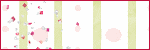



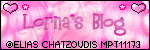


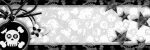
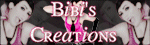

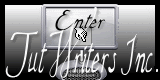

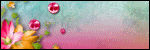


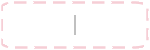



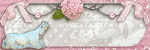


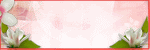


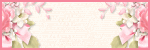
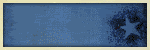
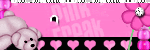
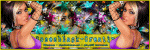






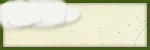




0 comments:
Post a Comment