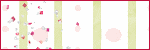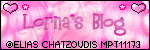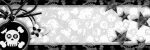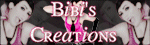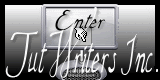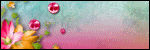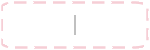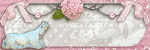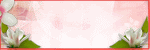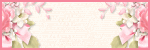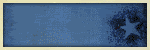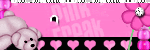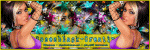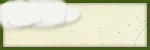Tuesday, June 29, 2010
Supplies Needed:
Tube of your choice, I'm using Suzanne Woolcott. Purchase HERE
The beautiful kit is a FTU by Kate @ Digi By Leemonca
Called In The Strawberry Paradise
Word Art by Jennifer @ Word Art World
Find it in the "Girl" label.
Mask # 4 by Creation by WitchysHeart
Font: Arial Black
Open a new canvas 600 X 600
Flood fill with white.
Open Ramka Mala (frame) Flip
Re-size by 18 and paste to your canvas
Re-size Ramka Duza by 14
Rotate by 20 right, paste to your canvas.
Place frames where desired.
Open "preview kit" we are gonna use as a background.
Re-size by 75
Effect - Texture Effect - Straw Wall
use these settings:
Paste our background paper above the white background
Paste tubes above paper.
Add now your fav tubes.
With Magic Wand click inside of frames
Selections - Expand 5
Selections - Invert
Click delete in your key board.
Add now embellishments re-sizing by
and adding a Drop Shadow
Truskawki by 15 or as desired this has 4 different elements
Margaretka 20 Duplicate - Mirror
Liscie 15
Serduszko 25
Wstazeczka 20
Trawa 25
Lawenda 15
Kwiatki Truskawek 15
Crop now if you want a smaller taggie.
Add a Raster layer above white background and Flood fill with #a7191b
Apply mask # 4
Open and re-size word art by 8%
Paste to your canvas.
I added Gradient Glow to my sample.
Add now Copyright and your text
... And you are done!
Thank you for trying my tutorial, I would love to see your results. Please feel free to email it to me.
See you next time.
Monday, June 28, 2010
This tutorial was written by me on
June 28th, 2010. Using PSP X2
but any version will work and for those
with working knowledge of PSP.
Any similarity to any other tutorial is
purely coincidental.
Supplies needed:
The kit is a PTU by Kittie at Kittie's Sinful Designz
Called Down By The Pond
A mask of choice
Font: Grace FTU HERE
Open a new canvas 600 x 600
Flood fill with white
From the kit, open the following elements and paste to your canvas
(as always my sample tag is just a guide)
Don't forget to add a Drop Shadow as you go
Element 37 - Re-size by 30 then add Gaussian Blur 4
Duplicate
Element 21 Re-size by 65
Element 25 - Re-size by 70
Element 20 Re-size by 50
Element 3
Element 13
Element 14
Element 12 Re-size by 50 Duplicate - Mirror
Element 23 Re-size by 40 Duplicate - Mirror
Element 29 Re-size by 30 Duplicate - Mirror
Element 10 Re-size by 70
Element 35 & 39 Re-sized by 15
Element 4 Re-size by 25
Element 19 Re-size by 20 - Rotate 28 left
Add a new raster layer above the white background
Selections - Select All
Open paper 8
Copy and paste Into Selections
Apply mask of choice.
I add a sun that come with PSP X2
Add your text and copyright.
X out the white background.
Merge Visible the layers left and save as PNG.
You are Done!
Thank you for trying my tutorial. Please feel free to contact me if you have any question.
Sunday, June 27, 2010
This tutorial was written by me on
June 27th, 2010. Using PSP X2 but any version will work and for those
with working knowledge of PSP. Any similarity to any other tutorial is
purely coincidental.
Materials Needed:
Tubes of choice, I'm using Jennifer Janesko. Purchase HERE
The kit is a PTU by Kittie at Kittie's Sinful Designz
called Down By The Pond
Thank you for the awesome kit.
Mask#192 by Gems Taggin Scraps
Font: Grechen Fuemen Rob
Let's start.
Open a new canvas 650 x 650
Flood fill with white.
Open Frame3, Rotate by 90
Duplicate layer.
X out the copy layer.
Open paper 8.
In the Color Pallet change background to pattern, select paper8.
Make Foreground null.
Below the frame, with Rectangle tool draw a rectangle a little larger than the frame.
Layers - Convert to Raster Layer.
Duplicate and X out the copy layer
See my sample tag.
Paste now the tube you are using between paper and frame
With Magic Wand tool click inside the frame
Selections - Modify - Expand by 5
Selections- Invert
Hit Delete in your key board. Deselect now
Add a Drop Shadow to each layers
X out white background.
Merge visible paper, tube and frame layer.
Right click in the layer palette View - All.
Back to the layer Palette drag the frame and paper layers (the copy layers) to the top.
Paste the other tube you are using between paper and frame.
Add Drop Shadow of choice
Merge Visible these 3 layers (paper, tube and frame).
Ok, now we have two frames ready.
Let's move one of the frames slightly to the top and the other to the bottom.
Rotate the one at the top by 5 to the left,
and the one at the bottom by 5 to the right.
See my sample tag for reference.
Let's now add the elements to the left side in the following order:
Element 46
Element16 - Re-size by 90 - Rotate 55 left
Element 20 - Re-sized by 40
Element 24
Element 30 - Re-size by 40 rotate 55 left
Duplicate ele30 Flip.
Element 11 - Re-size by 50
Duplicate ele11 -Re-size by 95
Element 19 - Re-size by 25
Duplicate twice
Add a Drop Shadow to each layer.
Crop or Re-size your taggy now.
Add a Raster Layer above the white background
Selections - Select All
Open paper 10 and paste Into Selections
Deselect.
Apply mask - Merge Group
Add now text and copyright.
X out white background layer and Merge Visible the rest of the layers.
Save as PNG.
Thank you for trying my tutorial, if you like them please leave a note, comment or question.
Tuesday, June 22, 2010
Supplies needed:
Tube of choice I'm using a Suzanne Woolcott. Purchase HERE
The beautiful kit is a FTU by Doris called Country Summer at Scraps Dimensions
Thank you!
Let's start:
Comments are very welcome!
Open a new canvas 600 x 600 Flood fill w/ white.
You may crop later
Re-size elements as follow
Sun: 20
Apple: 50
Wheel Barrel: 35
Wheel Barrel: 35
Bench: 45
Hyasinth1: 20
Ribbon6: 27
Ribbon6: 27
Pebbles: 50
W-A: 20
Umbrella: 20
Net: 20
Flower1: 15
Hyasinth3: 20
Bow1: 10
Butterfly1-2: 10 Rotate 10% right
Fence:25
Grass: 7 Duplicate as needed
Folded Ribbon4: 50
Paste all elements to your canvas, use my sample tag as a guide to make yours.
Sharpen if needed.
Add a drop shadow as you go.
Add tube
Crop now
Add a new raster layer above the white background
Select all
Open paper of choice, copy and paste into selection
Deselect
Apply mask to paper
Add your text
Select all - Float - Defloat
Open paper of choice copy and paste into selection to the text layer
Deselect (I used Eye Candy 400-Gradient Glow)
Add now proper copyright
X out background layer and merge visible all layers left.
Save as PNG
....And you are done!
Thank you for trying my tut, hope you enjoy.
Sharpen if needed.
Add a drop shadow as you go.
Add tube
Crop now
Add a new raster layer above the white background
Select all
Open paper of choice, copy and paste into selection
Deselect
Apply mask to paper
Add your text
Select all - Float - Defloat
Open paper of choice copy and paste into selection to the text layer
Deselect (I used Eye Candy 400-Gradient Glow)
Add now proper copyright
X out background layer and merge visible all layers left.
Save as PNG
....And you are done!
Thank you for trying my tut, hope you enjoy.
Thursday, June 17, 2010
Material needed:
Tube of choice, I'm using a Suzanne Woolcott, purchase HERE
The kit is a freebie (ONLY for a limit time) by Nanine at DigiscrapMania Shop
Font: Shellie
Plugging (Optional): Eye Candy 400 - Gradient Glow and Bevel Boss
and Eye Candy 5 Impact - Perspective Shadow.
Frame By me HERE
Ok, let's start:
Open a new canvas 600 x 600 Re-size when done if desired.
Flood fill with white.
Open elements and re-size them as follow:
Element-67 : 7% Rotate by 90 left
Element-5 : 15%
Element-79: 15% Rotate by 90 left
Element-74 :20%
Element-32: 20% Rotate by 15 right
Element-21: 15%
Element-43: 10%
Element-16: 10% Mirror
Element-31: 10%
Elements-35 and 36: 18%
Sharpen elements after re-sizing.
Open the Frame I supplied copy and paste to your canvas
Select all - Float
Open a paper of your choice, re-size and flood fill frame.
Apply Eye Candy Bevel Boss with these settings:
Selection - Select none.
Open a paper from the kit and re-size.
With Magic Wand tool click inside the frame.
Paste re-sized paper below the frame.
Selections - Modify - Expand by 6
Selections - Invert
Hit Delete in your key board.
Paste tube of choice between the paper and frame.
Paste re-sized elements as you see in my sample tag.
Add a Perspective Shadow with these settings
Add name and apply Eye Candy 400 - Gradient Glow
with the Basic setting:
4.00, 22 and 99
Add copyright.
When happy with your tag, X out the white background layer
Merge Visible the rest of layers left and save as PNG.
Thank you for trying my tut. See you soon.
Open a new canvas 600 x 600 Re-size when done if desired.
Flood fill with white.
Open elements and re-size them as follow:
Element-67 : 7% Rotate by 90 left
Element-5 : 15%
Element-79: 15% Rotate by 90 left
Element-74 :20%
Element-32: 20% Rotate by 15 right
Element-21: 15%
Element-43: 10%
Element-16: 10% Mirror
Element-31: 10%
Elements-35 and 36: 18%
Sharpen elements after re-sizing.
Open the Frame I supplied copy and paste to your canvas
Select all - Float
Open a paper of your choice, re-size and flood fill frame.
Apply Eye Candy Bevel Boss with these settings:
Selection - Select none.
Open a paper from the kit and re-size.
With Magic Wand tool click inside the frame.
Paste re-sized paper below the frame.
Selections - Modify - Expand by 6
Selections - Invert
Hit Delete in your key board.
Paste tube of choice between the paper and frame.
Paste re-sized elements as you see in my sample tag.
Add a Perspective Shadow with these settings
Add name and apply Eye Candy 400 - Gradient Glow
with the Basic setting:
4.00, 22 and 99
Add copyright.
When happy with your tag, X out the white background layer
Merge Visible the rest of layers left and save as PNG.
Thank you for trying my tut. See you soon.
Thursday, June 3, 2010
This tutorial was written by me on June 3rd, 2010. Using PSP X2 but any version will work and for those
with working knowledge of PSP. Any similarity to any other tutorial is
purely coincidental.
Materials needed:
Tube of choice. I'm using a Suzanne Wolcott.
The kit is Freebie called MidSummer Dreams mini kit by EmeraldJay. Please share some love when downloading. Thank you.
Mask: 37 from Insatiable Dreams.
Font: Al Serenade.
WordArt by me HERE
*Add a drop shadow as you go.
Open new canvas 600 x 600. Floodfill with white.
Add a new raster layer. Select all.
From the kit Copy and Paste Into Selection a paper of your choice. Deselect.
Open mask and apply to paper you just paste. Merge Group.
Back to the kit open the Marblegazebo and resize by 90% copy and paste to your canvas.
Resize grass1 by 60% and paste to the left side, duplicate layer Mirror.
Open Mushroom1 resize by 60% and paste between the grass.
Resize Mushroom2 by 50% paste to the right side.
From the kit resize 2 Fairies of you choice and paste to your canvas. See my sample tag.
Resize Doodle1 by 40% and paste above the mask move it to the left side.
Duplicate layer - Mirror.
Resize Stump1 by 50% paste above the Doodle.
Add tube, resize if needed.
Add word art.
Decorate your tag with flowers resizing them by 20/30%
If you are using a licensed tube add copyright and your name and you are done.
Feel free to contact me if you have any question.
Thanks for trying my tutorial. See you next time.
Subscribe to:
Posts (Atom)
About Me

- Chatita
- Hello, I'm Chatita, I live in Central North Carolina. I've been PSPing for about 6 years and I love it the more I learn the more I get addicted. I hope you enjoy my tutorials. I appreciate your visit, please contact me if you have any suggestion or question.
My Time and Weather
Followers
My Licenses
GORJUSS : SW1440
PFD: PFD_Chatita
Psp Tubes Emporium: PTE1660
MPT: MPT8364
RAC: IRP1103A
AMI: AMIUFE30
CILM: CI4227LM
SATC: SATC1308
COD: COD-2728
B. JENSEN: BJ1174
Dreamscape Imaging: DSI1255
PFD: PFD_Chatita
Psp Tubes Emporium: PTE1660
MPT: MPT8364
RAC: IRP1103A
AMI: AMIUFE30
CILM: CI4227LM
SATC: SATC1308
COD: COD-2728
B. JENSEN: BJ1174
Dreamscape Imaging: DSI1255
Labels
- Animated (10)
- Award (7)
- Christmas Tuts (18)
- FTU Tutorials (89)
- Halloween (9)
- PTU Tutotials (89)
- Valentine Tuts (28)
If you like my tutorials PLEASE leave a little note no matter if it's just a smile. I really love writing tutorials to share with you all & I would like to know that you enjoy, try or just look at them. Please leave some love. Thank you!!!