Thursday, June 17, 2010
Material needed:
Tube of choice, I'm using a Suzanne Woolcott, purchase HERE
The kit is a freebie (ONLY for a limit time) by Nanine at DigiscrapMania Shop
Font: Shellie
Plugging (Optional): Eye Candy 400 - Gradient Glow and Bevel Boss
and Eye Candy 5 Impact - Perspective Shadow.
Frame By me HERE
Ok, let's start:
Open a new canvas 600 x 600 Re-size when done if desired.
Flood fill with white.
Open elements and re-size them as follow:
Element-67 : 7% Rotate by 90 left
Element-5 : 15%
Element-79: 15% Rotate by 90 left
Element-74 :20%
Element-32: 20% Rotate by 15 right
Element-21: 15%
Element-43: 10%
Element-16: 10% Mirror
Element-31: 10%
Elements-35 and 36: 18%
Sharpen elements after re-sizing.
Open the Frame I supplied copy and paste to your canvas
Select all - Float
Open a paper of your choice, re-size and flood fill frame.
Apply Eye Candy Bevel Boss with these settings:
Selection - Select none.
Open a paper from the kit and re-size.
With Magic Wand tool click inside the frame.
Paste re-sized paper below the frame.
Selections - Modify - Expand by 6
Selections - Invert
Hit Delete in your key board.
Paste tube of choice between the paper and frame.
Paste re-sized elements as you see in my sample tag.
Add a Perspective Shadow with these settings
Add name and apply Eye Candy 400 - Gradient Glow
with the Basic setting:
4.00, 22 and 99
Add copyright.
When happy with your tag, X out the white background layer
Merge Visible the rest of layers left and save as PNG.
Thank you for trying my tut. See you soon.
Open a new canvas 600 x 600 Re-size when done if desired.
Flood fill with white.
Open elements and re-size them as follow:
Element-67 : 7% Rotate by 90 left
Element-5 : 15%
Element-79: 15% Rotate by 90 left
Element-74 :20%
Element-32: 20% Rotate by 15 right
Element-21: 15%
Element-43: 10%
Element-16: 10% Mirror
Element-31: 10%
Elements-35 and 36: 18%
Sharpen elements after re-sizing.
Open the Frame I supplied copy and paste to your canvas
Select all - Float
Open a paper of your choice, re-size and flood fill frame.
Apply Eye Candy Bevel Boss with these settings:
Selection - Select none.
Open a paper from the kit and re-size.
With Magic Wand tool click inside the frame.
Paste re-sized paper below the frame.
Selections - Modify - Expand by 6
Selections - Invert
Hit Delete in your key board.
Paste tube of choice between the paper and frame.
Paste re-sized elements as you see in my sample tag.
Add a Perspective Shadow with these settings
Add name and apply Eye Candy 400 - Gradient Glow
with the Basic setting:
4.00, 22 and 99
Add copyright.
When happy with your tag, X out the white background layer
Merge Visible the rest of layers left and save as PNG.
Thank you for trying my tut. See you soon.
Subscribe to:
Post Comments (Atom)
About Me

- Chatita
- Hello, I'm Chatita, I live in Central North Carolina. I've been PSPing for about 6 years and I love it the more I learn the more I get addicted. I hope you enjoy my tutorials. I appreciate your visit, please contact me if you have any suggestion or question.
My Time and Weather
Followers
My Licenses
GORJUSS : SW1440
PFD: PFD_Chatita
Psp Tubes Emporium: PTE1660
MPT: MPT8364
RAC: IRP1103A
AMI: AMIUFE30
CILM: CI4227LM
SATC: SATC1308
COD: COD-2728
B. JENSEN: BJ1174
Dreamscape Imaging: DSI1255
PFD: PFD_Chatita
Psp Tubes Emporium: PTE1660
MPT: MPT8364
RAC: IRP1103A
AMI: AMIUFE30
CILM: CI4227LM
SATC: SATC1308
COD: COD-2728
B. JENSEN: BJ1174
Dreamscape Imaging: DSI1255
Labels
- Animated (10)
- Award (7)
- Christmas Tuts (18)
- FTU Tutorials (88)
- Halloween (9)
- PTU Tutotials (89)
- Valentine Tuts (28)
If you like my tutorials PLEASE leave a little note no matter if it's just a smile. I really love writing tutorials to share with you all & I would like to know that you enjoy, try or just look at them. Please leave some love. Thank you!!!





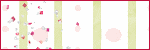



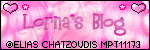


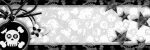
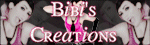

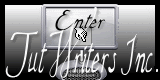

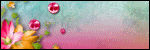


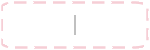



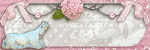


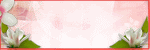


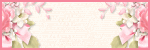
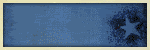
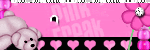
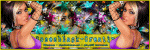






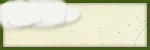




0 comments:
Post a Comment