Sunday, March 8, 2009
Click on the imagen to enlarge
You must have a working knowledge of PSP
I am using the beautiful artwork of Ismael Rac
can be purchased HERE
This scrap kit is Glamour, from Lacarolita design,
download it HERE
Template # 183 by Missy, can be downloaded HERE
Pluggin Xero- Porcelain.
Lets start.
*Add shadow to each layer after you are done working with it.
Open template delete copyright layer, go to the circle layer select, select all,
float, deflot & flood fill with color #f60293 or one that match your tube.
Duplicate.
Apply gaussian blur 10 to the original pink cirle you just flood fill.
Move to the duplicated layer, modify contract by 2, paste paper 10; invert and
hit delete pad in your key board.
To the star layer flood fill with white, add noice with this settings: Uniform,
30%, monochrome cheked. Then sharp.
On the Bar layer, flood fill with a color #c83f6f or one that goes with your tube.
With magic wand select one of the bars and paste a part of the tube you are using.
Do this with the rest of the bars.
Merge all layer of the tube you paste to the bars, change opacity to 70.
Apply pluging porcelain with this settings:
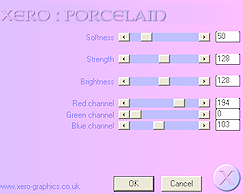
Flood fill the musical note paper 5 and paste your tube, apply porcelain pluggins
with the same settings.
Move the word layer to the top.
Add copyright and your name and we are done!
Thanks for trying my tutorial.
You must have a working knowledge of PSP
I am using the beautiful artwork of Ismael Rac
can be purchased HERE
This scrap kit is Glamour, from Lacarolita design,
download it HERE
Template # 183 by Missy, can be downloaded HERE
Pluggin Xero- Porcelain.
Lets start.
*Add shadow to each layer after you are done working with it.
Open template delete copyright layer, go to the circle layer select, select all,
float, deflot & flood fill with color #f60293 or one that match your tube.
Duplicate.
Apply gaussian blur 10 to the original pink cirle you just flood fill.
Move to the duplicated layer, modify contract by 2, paste paper 10; invert and
hit delete pad in your key board.
To the star layer flood fill with white, add noice with this settings: Uniform,
30%, monochrome cheked. Then sharp.
On the Bar layer, flood fill with a color #c83f6f or one that goes with your tube.
With magic wand select one of the bars and paste a part of the tube you are using.
Do this with the rest of the bars.
Merge all layer of the tube you paste to the bars, change opacity to 70.
Apply pluging porcelain with this settings:
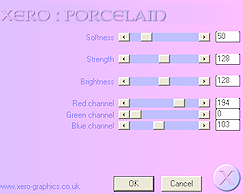
Flood fill the musical note paper 5 and paste your tube, apply porcelain pluggins
with the same settings.
Move the word layer to the top.
Add copyright and your name and we are done!
Thanks for trying my tutorial.
Subscribe to:
Post Comments (Atom)
About Me

- Chatita
- Hello, I'm Chatita, I live in Central North Carolina. I've been PSPing for about 6 years and I love it the more I learn the more I get addicted. I hope you enjoy my tutorials. I appreciate your visit, please contact me if you have any suggestion or question.
My Time and Weather
Followers
My Licenses
GORJUSS : SW1440
PFD: PFD_Chatita
Psp Tubes Emporium: PTE1660
MPT: MPT8364
RAC: IRP1103A
AMI: AMIUFE30
CILM: CI4227LM
SATC: SATC1308
COD: COD-2728
B. JENSEN: BJ1174
Dreamscape Imaging: DSI1255
PFD: PFD_Chatita
Psp Tubes Emporium: PTE1660
MPT: MPT8364
RAC: IRP1103A
AMI: AMIUFE30
CILM: CI4227LM
SATC: SATC1308
COD: COD-2728
B. JENSEN: BJ1174
Dreamscape Imaging: DSI1255
Labels
- Animated (10)
- Award (7)
- Christmas Tuts (18)
- FTU Tutorials (88)
- Halloween (9)
- PTU Tutotials (89)
- Valentine Tuts (28)
If you like my tutorials PLEASE leave a little note no matter if it's just a smile. I really love writing tutorials to share with you all & I would like to know that you enjoy, try or just look at them. Please leave some love. Thank you!!!


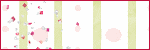



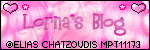


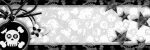
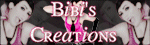

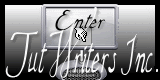

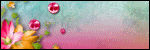


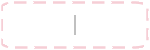



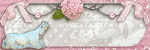


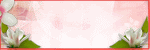


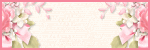
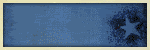
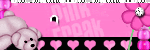
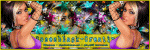






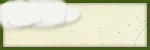




0 comments:
Post a Comment