Tuesday, March 31, 2009
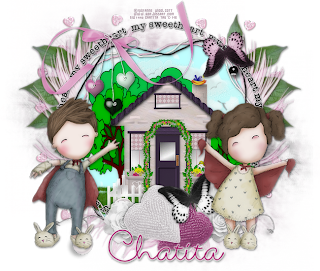
Click image to see original size
This tutorial was written by me, using PSP X2 but can be done with any earlier version.
Supplies needed:
Tube of your choice, I'm using the fantastic artwork of Suzanne Woolcott, must have a valid license to use her tubes, find it HERE
Scrap kit is a freebie by Jael Lopez, called "My SweetHeart" visit her blog to download this lovely kit, please don't forget to leave some love, JAELOP DESIGNS.
Also, a BG tube I'm suppling, download HERE
Font is a PTU Scrap Rhapsody, I used gradient glow (eye candy) pluging to the text, then a drop shadow
Lets start now.
As always, after you resize go to Adjust/Sharpeness/sharpnen also when you have elements where you want it add a drop shadow (1, 1, 50, 5)
Ok, lets go!
Open a new canvas 650 x 550, you can crop later. Flood fill with your fav color.
From your kit open element 2 & paste as a new layer, resize
Open the BG tube supplied and paste as a new layer to your canvas, move it below the frame element, resize by 20 less than the element 2.
With the free hand selection tool, select the border of the frame (element 2) then go to selections/modify/feather 6, go to the building tube layer: selections/invert and hit delete once on your keyboard. Hide the background layer and merge visible - unhide BG layer.
Resize the following elements and paste them in the same order I mention it below the frame.
Element 52, 36, 8 & 39 move it to the left side, duplicate/image/mirror.
Paste WA 2 and resize to fit the frame.
Above the frame, paste resized element 7 & 43 move them to the top left side of the frame.
Paste resized element 10 move it to the bottom left side of the frame, duplicate & mirror.
Paste resized element 17, move it to the bottom beside the flower. Do the same with element 17B and mirror. Open the butterflies, resize and paste, see my tag for reference.
You can now paste your fav tube.
We are now done!
Don't forget to add copyright. Save as a PNG.
Thank you for trying my tutorial. I would love to see your results. If you have any question feel free to contact me.
Subscribe to:
Post Comments (Atom)
About Me

- Chatita
- Hello, I'm Chatita, I live in Central North Carolina. I've been PSPing for about 6 years and I love it the more I learn the more I get addicted. I hope you enjoy my tutorials. I appreciate your visit, please contact me if you have any suggestion or question.
My Time and Weather
Followers
My Licenses
GORJUSS : SW1440
PFD: PFD_Chatita
Psp Tubes Emporium: PTE1660
MPT: MPT8364
RAC: IRP1103A
AMI: AMIUFE30
CILM: CI4227LM
SATC: SATC1308
COD: COD-2728
B. JENSEN: BJ1174
Dreamscape Imaging: DSI1255
PFD: PFD_Chatita
Psp Tubes Emporium: PTE1660
MPT: MPT8364
RAC: IRP1103A
AMI: AMIUFE30
CILM: CI4227LM
SATC: SATC1308
COD: COD-2728
B. JENSEN: BJ1174
Dreamscape Imaging: DSI1255
Labels
- Animated (10)
- Award (7)
- Christmas Tuts (18)
- FTU Tutorials (88)
- Halloween (9)
- PTU Tutotials (89)
- Valentine Tuts (28)
If you like my tutorials PLEASE leave a little note no matter if it's just a smile. I really love writing tutorials to share with you all & I would like to know that you enjoy, try or just look at them. Please leave some love. Thank you!!!

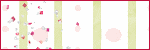



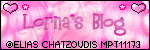


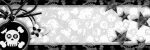
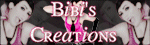

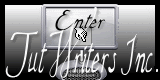

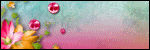


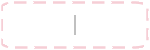



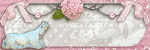


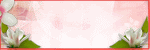


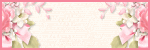
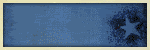
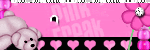
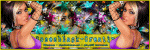






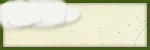




1 comments:
hi Chatita,you have an award on blog,karen x
Post a Comment